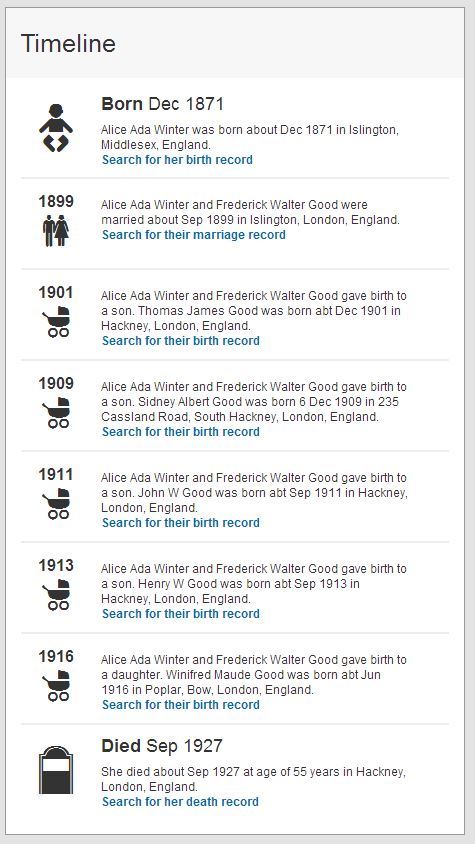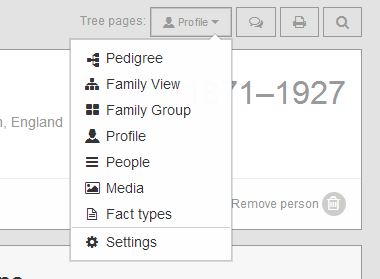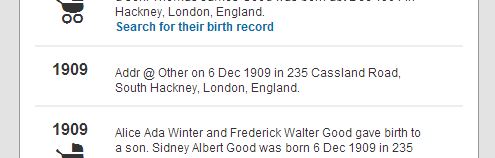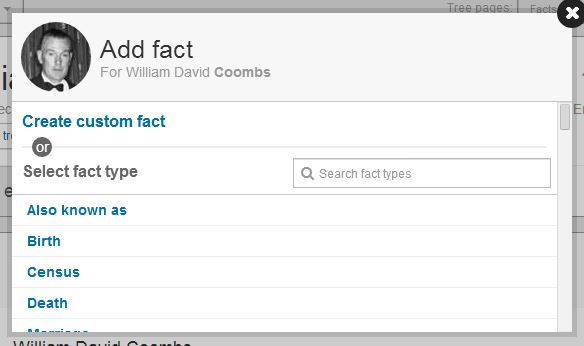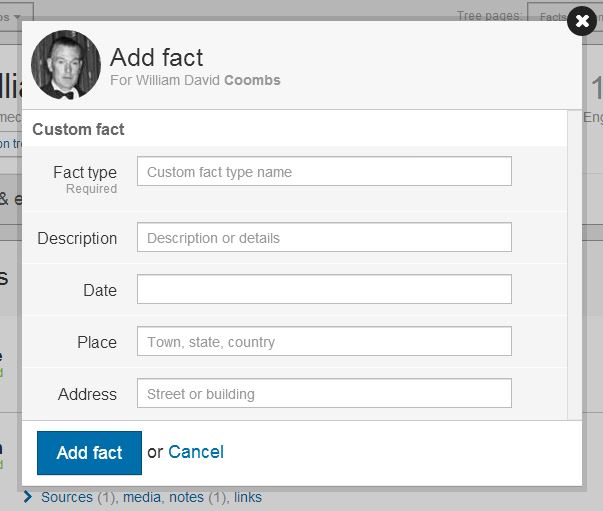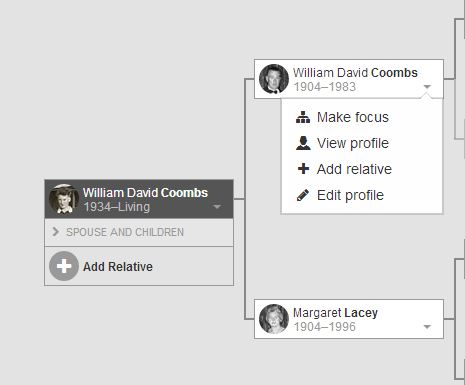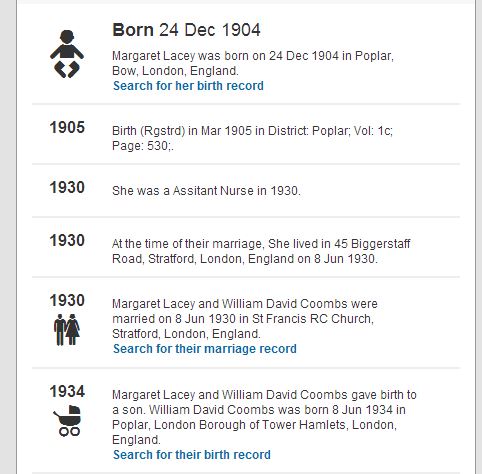The focus for today’s release of the findmypast Family Tree was to consolidate the timeline of a person’s profile page. A person can have any number of facts and events added to their profile, and where more than one fact type exists (such as Residence) then one is defined as “Preferred”.
The example above shows where two instances of a Residence fact has been created for a person, and the most recent one selected as the preferred item. While there is argument that every instance of a fact type is relevant, there are many occasions where we need to display a single instance of the fact, such as birth, death or occupation. So rather than just pick the first one entered, we allow you to have multiple items and to select which one you believe is the most relevant or most important.
In the previous version of the Family Tree, the timeline displayed every preferred fact in a constructed sentence style. That is we try to construct an English language sentence around the information that has been added for a fact. Note, that this is not always an accurate and grammatically correct sentence, but with the careful use of language in the fact description field, it does work in most cases. The purpose is to present the person’d journey in a story style.
For example, the birth of a child would appear as follows.
Up until till now, we have displayed all the preferred facts by default. With some tree user’s, like myself, where a person can easily have up to and over 30 facts, this made the timeline too busy and unusable. So we decided to reduce the default items, but at the same time give you the ability to select which items to appear as default across your tree. There are three groups of fact types.
The first group will appear in the timeline, and cannot be switched off. These are:
- Birth fact, including child birth facts
- Death fact
- Marriage fact
- Census fact
The second group will appear by default in the timeline if they have a date, but these can be switched off. These are:
- Baptism fact
- Military service fact
- Occupation fact
- Divorce fact
All the other fact types, including custom facts, will not appear by default in the timeline.
This resulted in a more manageable, readable and constricted timeline for the person.
So now, if you want to include other fact types in the timeline as a default for all people, what do you do? We have introduced a new list style page for all fact types in your tree. It is label “Fact types”, and can be found on the pages menu in the top right hand corner of the tree.
It follows the same standard format as used for the people list. Next to the name of the tree is a counter. This shows how many of the particular fact types there are based on the filter. The filter is blank to start with so it will display the list in a paged format. With 20 items per page. You can use the auto-filter field to look for a fact type or narrow the displayed facts to ones which include the filter text in their description. The auto-filter means that it will filter as you type. You can also opt to select more items on the page. By default it is 20, but you can increase this to other amounts. All columns are sortable ascending and descending. Click once to sort a column, click again to reverse the sort order.
The line of data that is shown for a fact type includes the description, and indication of whether the fact type offers the Description, Date or Place fields when adding or editing. It indicates if the item will be included in the timeline, and a column that indicates if the fact type has been deleted. This last option will be have a purpose in a future release, where you can opt to exclude a default fact type from the add fact list of fact types.
At the moment the options button only offers the ability to show or hide fact types in the timeline. Just to reconfirm, only the “Preferred” fact of displayed types will appear, and again only those with dates.
So if I switch on one of my custom facts, “Addr @ Other” to show in timeline, and return to my profile page, I will see the following.
Please be aware that this change will force this fact type to appear in the timelines of all people that have this fact with a date. It is not specific to a single person. Of course, if a person does not have this fact type used in their profile it won’t appear.
Bug fixes
- When updating the preferred core fact for Birth, Death, Occupation and Marriage, the profile header was not updating.
- When editing a fact with no place, the place name was being saved with a single space.
Thank you for reading my posts
As always, please feel free to contact me with any questions or suggestions.
Phil